- Audio Tools
- PDF Tools

Free iPhone Data Recovery recover data lost due to iOS upgrade, deletion by mistake, device lost or broken or other reason. Support all the latest iPhone, iPad and iPod Touch. It help you get your lost data back, include contacts, messages, photos, videos, WhatsApp or other important data.
In this guide, you will see how to recover deleted files using Free iPhone Data Recovery step by step.
Download Free iPhone Data Recovery
Step 1 - Connect your iOS device to PC
After install and run Free iPhone Data Recovery, you will see the window below.
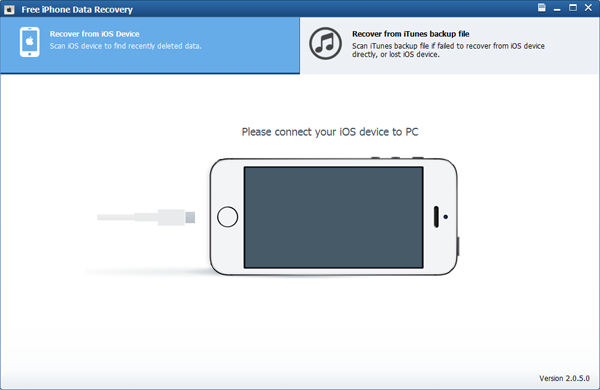
If you have connected your iPhone to PC, but our program still stuck on the first window. Please follow these steps:
1. Connect iPhone to your PC, if there is a "Trust This Computer" alert on your iPhone, choose "Trust".
2. Close iTunes, if iTunes is running.
3. Launch Free iPhone Data Recovery program.
Step 2 - Scan your iOS device
After connected your iOS device, click the "Start Scan" button to begin scanning to recover deleted text message, contacts etc... It will take a few minutes, you can pause or stop it during the scanning.
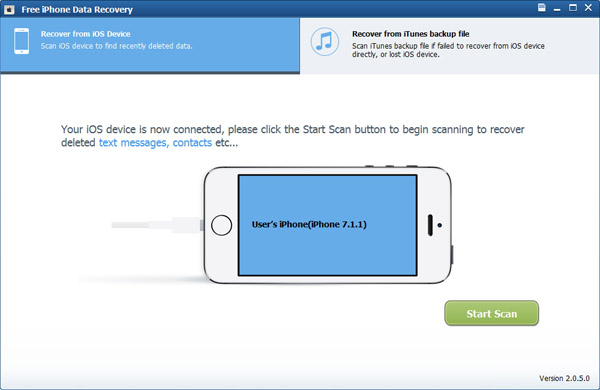
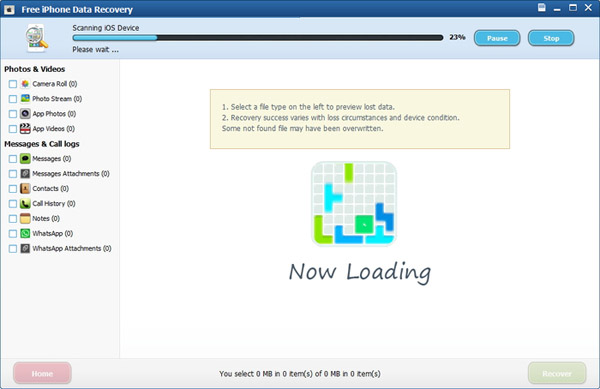
Step 3 - Preview and Recover from iOS device.
After scanning complete, all contacts, messages, photos, videos and documents found will be listed by category, you can preview and recover your lost data now.
Tips: You can upgrade to standard license to recover the lost data.
