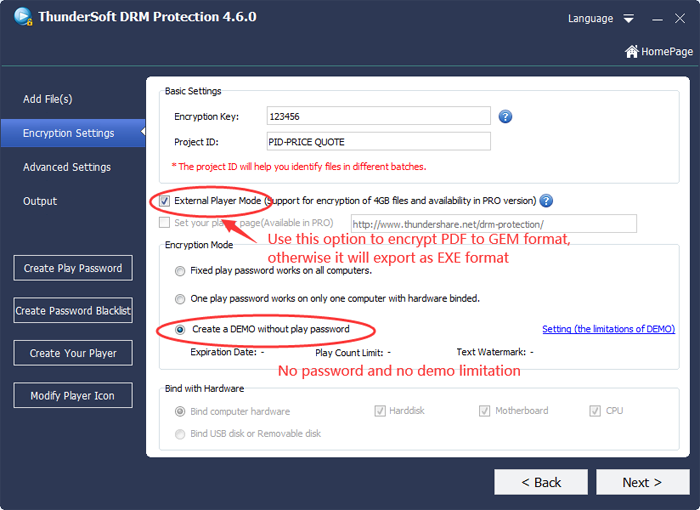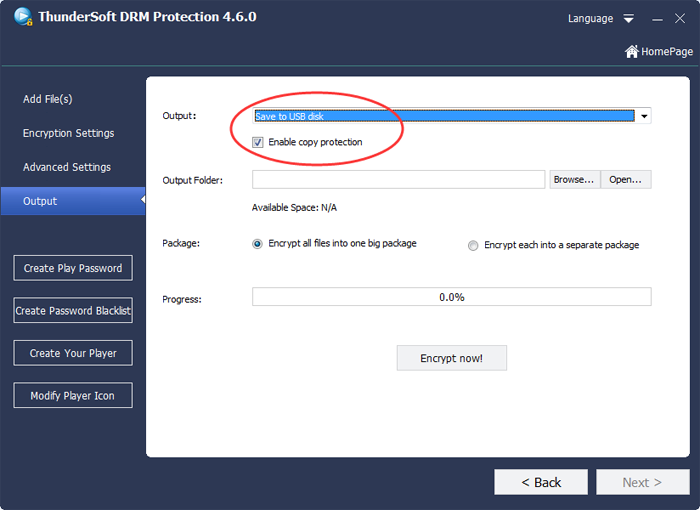- Audio Tools
- PDF Tools

ThunderSoft PDF Converter Pro is a powerful PDF converter and PDF toolbox, in this guide, you will see how to use this software, if you haven't installed it, please Download ThunderSoft PDF Converter Pro to get start.
Q1: How to convert PDF to Word or Excel files?
Q2: Does it support Word 97-2003 document(.doc)?
Q3: How to add password to a PDF file?
Q4: How to remove open password from a PDF file?
Q5: How to remove PDF owner password(also called Permissions Password)?
Q6: How to extract specific pages from a big PDF file?
Q7: What's PDF Copy Protect?
Q1: How to convert PDF to Word or Excel files?
Go to "PDF to File", choose the right output type and format you need.
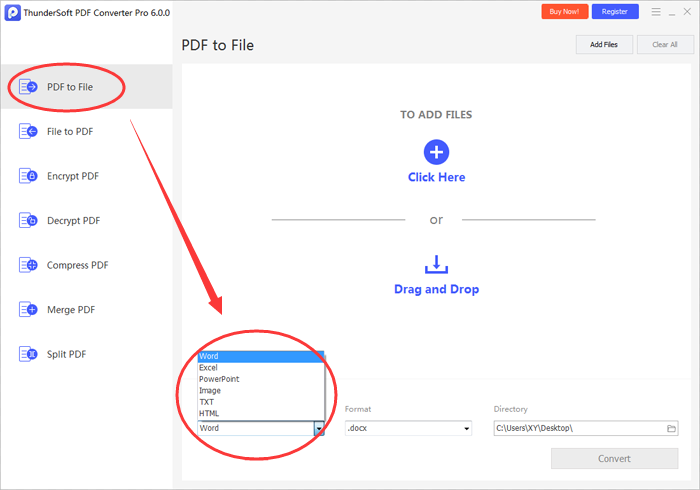
Q2: Does it support Word 97-2003 document(.doc)?
Yes, supports both .doc and .docx documents.
Q3: How to add password to a PDF file?
Go to "Encrypt PDF", enter your password(at least 6 characters), and then click "Encrypt" button.
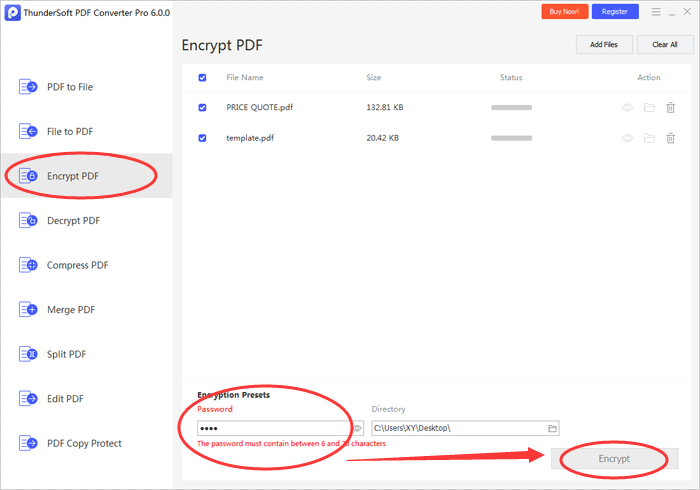
Q4: How to remove open password from a PDF file?
Go to "Decrypt PDF" to remove open password of your PDF files(password needed).
If you don't know the password, this software can't help you, you can try another software on our website: PDF Password Recovery
Q5: How to remove PDF owner password(also called Permissions Password)?
This software does not have this feature. Another software on our website can help you: PDF Password Remover
Q6: How to extract specific pages from a big PDF file?
Go to "Split PDF", click "Modify" to enter below window, you can choose the pages you need, and export as a new PDF file.
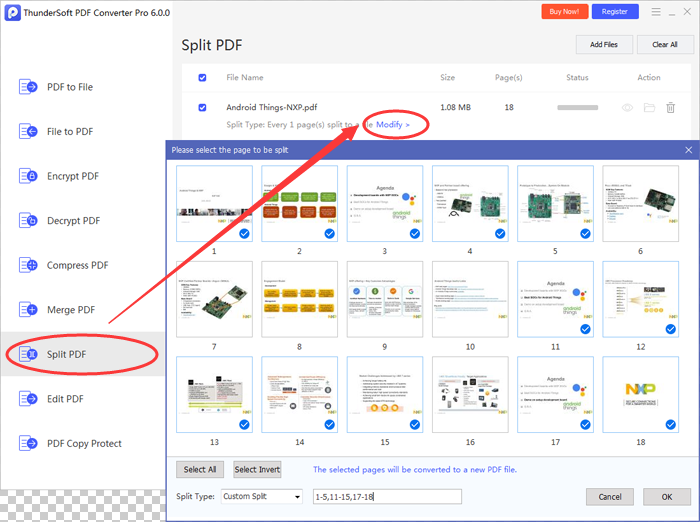
You need another software ThunderSoft DRM Protection to enable PDF copy protect. It encrypts your PDF files to GEM or EXE format, binding to specific device, USB & external drives or CD/DVD media to prevent illegal copying and distribution.